Campaigns in WISPGate serve as email contact lists or audience segments that organize your contacts for targeted email marketing. Think of campaigns as containers that hold specific groups of contacts (individuals or organizations) that you want to send emails to.
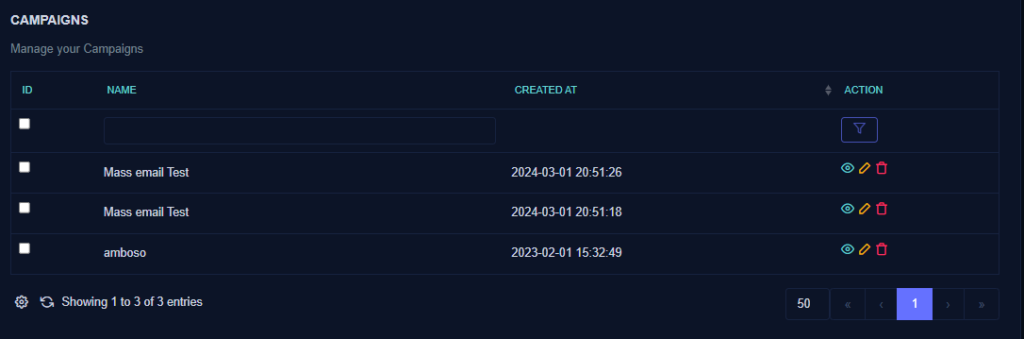
Primary Purpose
Campaigns act as email distribution lists that help you:
– Organize contacts into targeted groups
– Segment your audience for personalized messaging
– Manage email recipients efficiently
– Track campaign performance across multiple email sends
Key Functions
1. Contact Organization
– Group related contacts together (e.g., “Premium Customers”, “New Subscribers”, “VIP Clients”)
– Associate both individual contacts and organizations with campaigns
– Create multiple campaigns for different marketing purposes
2. Audience Segmentation
– Target specific customer segments with relevant content
– Create campaigns based on customer behavior, location, or preferences
– Maintain separate lists for different product lines or services
3. Campaign Management
– Track campaign lifecycle from creation to completion
– Monitor campaign statistics and performance metrics
– Manage campaign status (draft, running, completed, failed)
Purpose and Objectives:
- Purpose: Campaigns are strategic endeavors aimed at achieving measurable outcomes, such as increasing sales, raising brand awareness, launching a new product, or promoting an event.
- Objectives: Clear and specific goals are set for each campaign, such as generating leads, driving website traffic, increasing social media engagement, or improving customer retention.
New Campaign Entry
- Navigate to Marketing
- Select Campagin
- Click new campaign
- Enter all necessary information
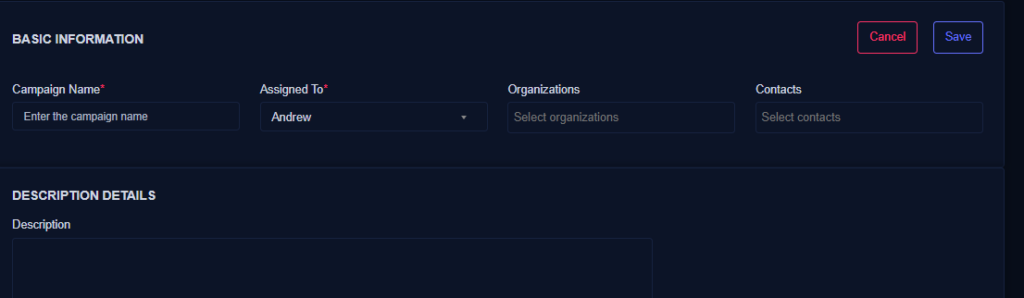
Workflow
1. Create Campaign: Set up contact list
2. Add Contacts: Populate campaign with recipients
3. Send Email Campaign: Use campaign as recipient list to send out Email Campaigns from under Marketing > Email Campaigns
4. Track Results: Monitor performance across both systems