Understanding Billing, Invoicing & Payments with xGate CRM
xGate is the company that builds and operates WISPGate, one the leading ISP management platform designed for Wireless Internet Service Providers. As part of its service ecosystem, xGate provides a robust CRM and Billing Portal that allows customers (ISPs) to manage licenses, invoices, and payments efficiently.
This document explains how xGate CRM’s billing system works, how to access your customer billing portal, and how you can also view your license and invoices directly within WISPGate, without needing to log in to the separate billing system.
1. The xGate CRM Customer Billing Portal
Every WISPGate client is provided with access to the xGate CRM Billing Portal, which serves as the main hub for financial interactions between ISPs and xGate.
Accessing the Billing Portal
- URL: https://crm.wispgate.us
- Login using your registered email and password (provided during onboarding)
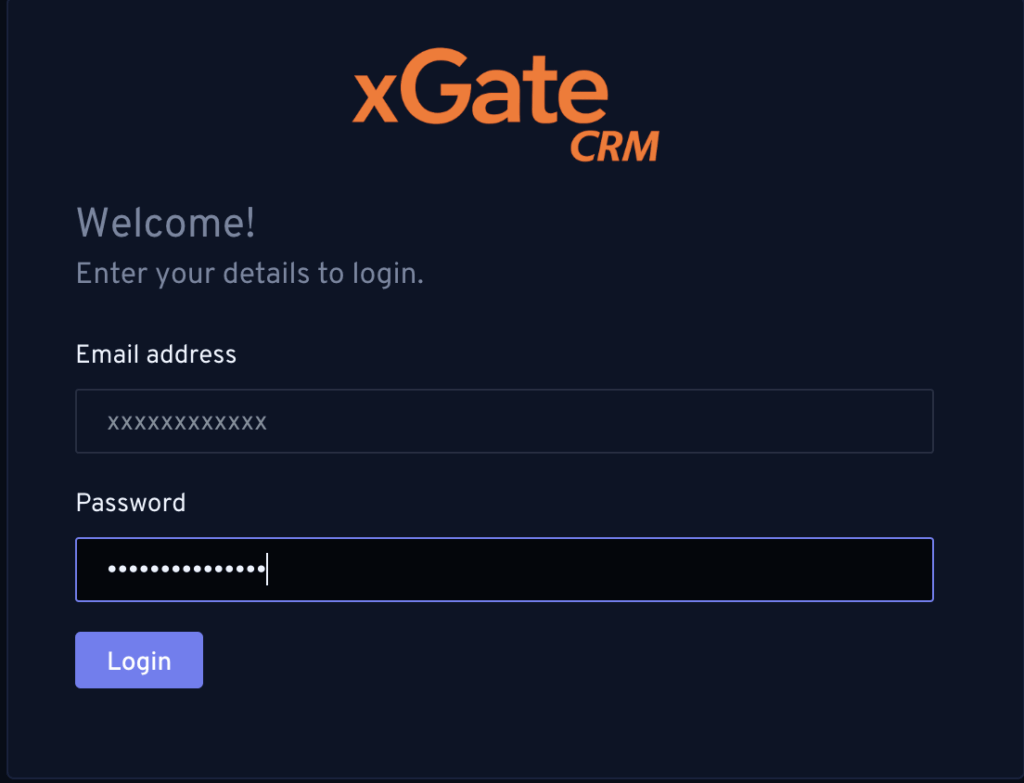
Features in the Billing Portal
Once logged in, you’ll be able to:
- View all historical and current invoices
- Pay invoices via supported payment gateways
- Access and download PDF copies of invoices
- See your license tier, renewal dates, and upgrade options
- Track transaction history and payment confirmations
- Update your billing profile, contact email, and more
This portal gives you full control over your financial relationship with xGate and provides detailed records for transparency and compliance.
2. Viewing Billing Info Directly in WISPGate (No Billing Portal Login Required)
To make things even more convenient, WISPGate includes built-in access to your billing and licensing information from within the app. You don’t need to leave the platform or log in to a separate system.
How to Find It in WISPGate
Navigate to the top-right corner of the WISPGate dashboard. Click on your profile icon to reveal a drop-down menu with the following:
A. Licensing Info Page
- Shows your current license plan
- Indicates how many subscribers are used vs. allowed
- Shows your next renewal date
- Suggests upgrade options based on your usage
- Displays license expiration warnings (if applicable)
B. Invoices & Payments Page
- Lists all generated invoices by date and status
- Shows payment history for each invoice
- Includes invoice generation date and due date
- Allows quick PDF export of each invoice
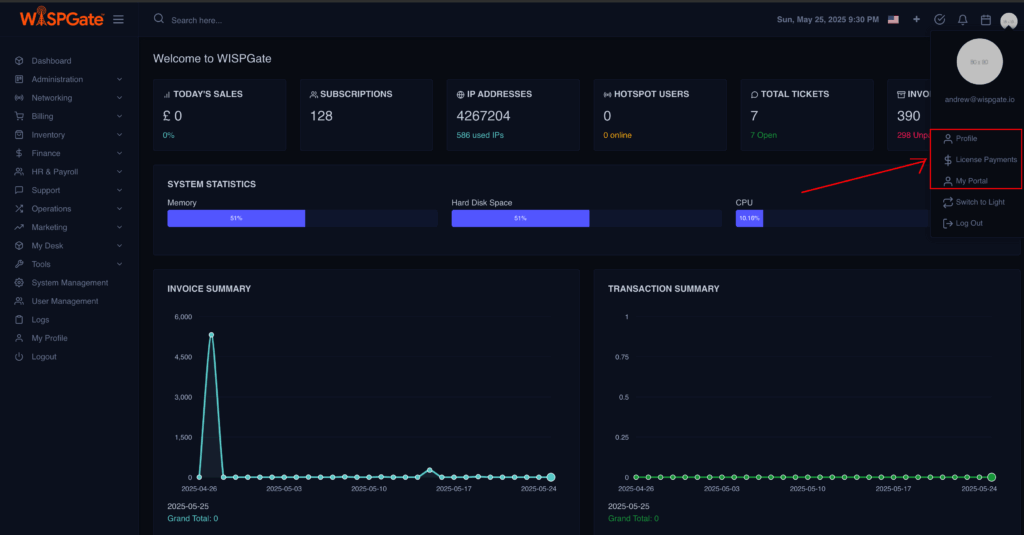
Summary
| Access Point | What You Can Do | Login Required? |
|---|---|---|
| xGate CRM Billing Portal | Full billing history, payments, profile management | ✅ Yes |
| WISPGate Profile Menu | View license status, invoices, make payments | ❌ No |
Whether you’re inside the WISPGate app or managing your records via xGate’s CRM billing system, you’re always in control of your licensing, usage, and payments.